Search boxes
Description
The search box provides you with the opportunity to search for function blocks and programmed structure blocks.
Control
The search box will be displayed if the check mark is activated in front of "Search field" under "Project tree" in the options menu.
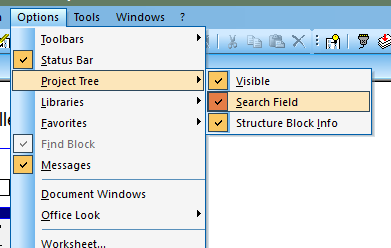
Then, an additional search field will be displayed under the respective tree structure, in which the name of the searched block can be entered.
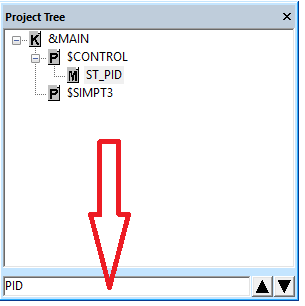
Notes
- If you search for text elements which are part of a structure block, it will be displayed in a list.
- If you search for text elements which are part of a function block, it will be displayed in a list.
- The behavior of the search box is identical in the different trees (project tree, library tree, favorites tree).
- The search box for the project tree is available in the edit, run or online observation mode.
- The search box for the library and favorites tree is only available in the edit mode.