Signals and Parameters
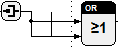
The data exchange between most of the blocks is defined through Connections (data flow-oriented programming). Exceptions are blocks for flow controls and flow charts describing the control flow by employing connections. Real data exchange occurs via the target system memory. The runtime system generates memory blocks for the various data types (bit, byte, word, text, various structures, etc.) and the blocks communicate via one or more elements the size of which depends on the data type.
When changing to run mode, function blocks determine the logical addresses of the memory elements of outputs and internal variables (if any). The logical address of an output is displayed in a small window upon clicking a connection with the left mouse button. It consists of the memory block designation and the index of the memory element. Designations of memory blocks usually refer to the data and memory type, e.g. DF – Data Float (volatile memory) or PW – Parameter Word (nonvolatile memory). Bits and bytes form an exception. Logical addresses of bits additionally contain the position in the byte (0-7), whereas addresses of bytes are displayed without any addition.
Connections and inputs of blocks are assigned the addresses of the connected outputs. If inputs are not connected, they refer to the memory element using the index 0 (dummy memory element). Memory elements assigned to connections are called signals. To mark different data types, different colors and types of lines are used.
Signal values can be displayed in visualization blocks or display dialogs during Online Observation. The display dialog opens by clicking a connection with the left mouse button. To change the signal value online, a dialog can be opened from the context menu. When performing a change, the working flow of the program should be considered. When a calculation result is assigned a new value at a very short cycletime, it might have been overwritten so quickly that it is not visible in visualization blocks or other displays. In addition, the change might have been included such with regard to time that it has no influence on processing operations.
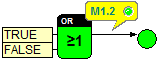
Parameters are stored in the nonvolatile memory areas of the target system such that they are available even after restarting. Their values are not changed when the program is processed. They are used as start values or constants. Parameters of standard data types can be assigned a designation and a comment in the Run mode to be displayed beside the logical address in the signal display dialogs.
With the commands of the Run submenu, all parameters of the project can be exported, processed with external tools and subsequently reimported. In addition, the values of parameters of a project and of a running program can be matched in the target system.