Slider
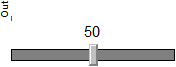
This function block is used to manually enter a BYTE, WORD, LONG or FLOAT value.
The value is set in view and in online mode by dragging the slider button with pressed left mouse button. The value corresponds to the button position relative to the configured value range of the slider.
Parameter
The parameter dialog offers three views for settings. You can switch between them with the help of the tabs.
Basic parameters are defined in the first view. These are the data type of the output signal, minimum and maximum of the value range, the start value and the increment or decrement for the value change using the mouse (step size).
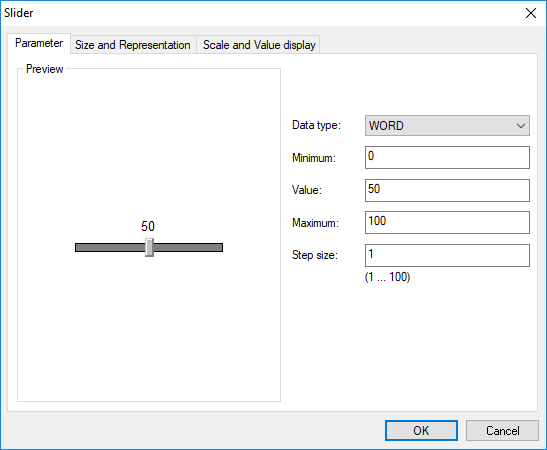
The size of the block, the sliding direction and the display mode, the colors for the various elements as well as the width of the slider button are entered in the second view.
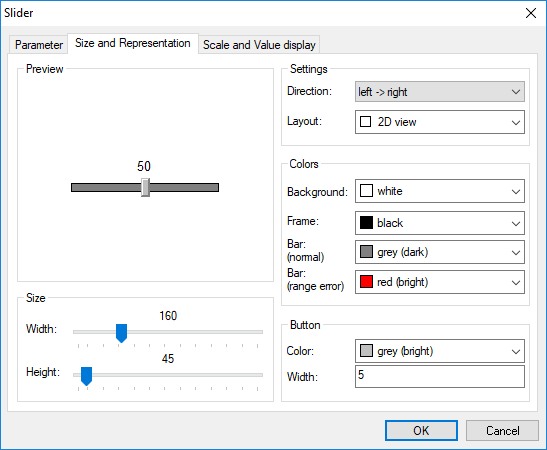
The scale and the value display are configured in the third view. For the scale, the position, the arrangement of the tics, the value display and the color can be specified. In addition, the numeric value display can be activated and its colors adjusted. The size factor relates both to the value display and to the scale values.
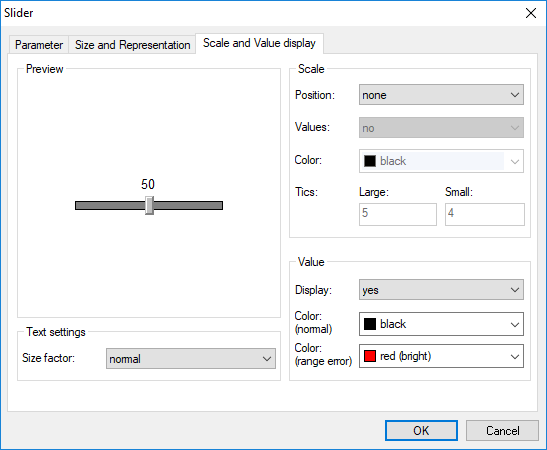
Signals
| Name | I/O | Type(s) | Function |
|---|---|---|---|
| OUT | O | BYTE, WORD, LONG, FLOAT | Slider value |
Comment
This function block provides only a parameter value. It has no target system function.