START
The START function block tags the start of a flow.
Every flow must have one START function block. Only START function blocks regard the block sequence. The block sequence of START function blocks control the start sequence of different flows in a single application.
The START function block is only in an active state at the start of a flow or after a reset. If the flow reaches the next stepping function block (YIELD or END) this flow block will switch to an inactive state and the next block is set to active.
An error state occurs, if the flow gets locked. It happens, if the flow gets into a loop, which cannot be left independently and it is also not interrupted by a YIELD block.
The output Next has to be connected to the next flow chart function block. Otherwise the download to the target will be disrupted with an error message.
To understand the Flow Chart blocks better, you can have a look at our example Right use of Flow Chart blocks...
Parameters
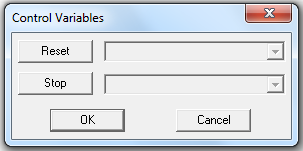
The parameter dialog can be used to assign up to two control variables to the specific flow, starting with this START function block. These are BIT variables set for "Reset" or "Stop"
If the variable assigned to "Reset" is HIGH, the flow will reset to START. The signal is not evaluated as a transition, so the flow stops as long as the “Reset” signal is set to HIGH. Other flows, that use other signals for “Reset”, are not affected.
If the variable assigned to "Stop" is HIGH, the flow stops its progress at the actual active function block. Other flows, that use another signal for “Stop”, are not affected.
Signals
| Name | I/O | Type(s) | Function |
|---|---|---|---|
| Next | O | FLOWCTRL | Output |
Visualization
If the function block is active, the symbol will be colored green. If it is in error state, it will be colored red in online mode.
If the function block is not properly connected, it will be colored red in run mode.