Comparator
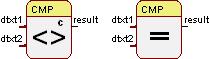
This function block compares the "Dynamic Texts" connected to its inputs. The compared relations ==, <>, >, >=, < and <= are possible. It is possible to distinguish the cases.
The comparison result is written to the output “result”. If the selected relation is fulfilled by the texts, a HIGH signal is set to the output.
Parameters
The parameter dialog can be used to select the desired compare relation. Furthermore the case sensitivity of the comparison can be configured.
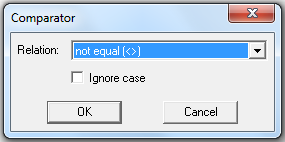
When using a target system with Unicode support the “Dynamic Texts” are coded in the UTF8 format. In that case the dialog option “ignore the case” only includes the normal Latin letters (a-z or A-Z).
Signals
| Name | I/O | Type(s) | Function |
|---|---|---|---|
| dtxt1 | I | DYNTEXT | Text 1 |
| dtxt2 | I | DYNTEXT | Text 2 |
| result | O | BIT | Comparison result |
Visualization
The selected relation and the case sensitivity will be display in the symbol.
Comment
The parameter dialog can be opened only in the edit mode.